Back to Blog

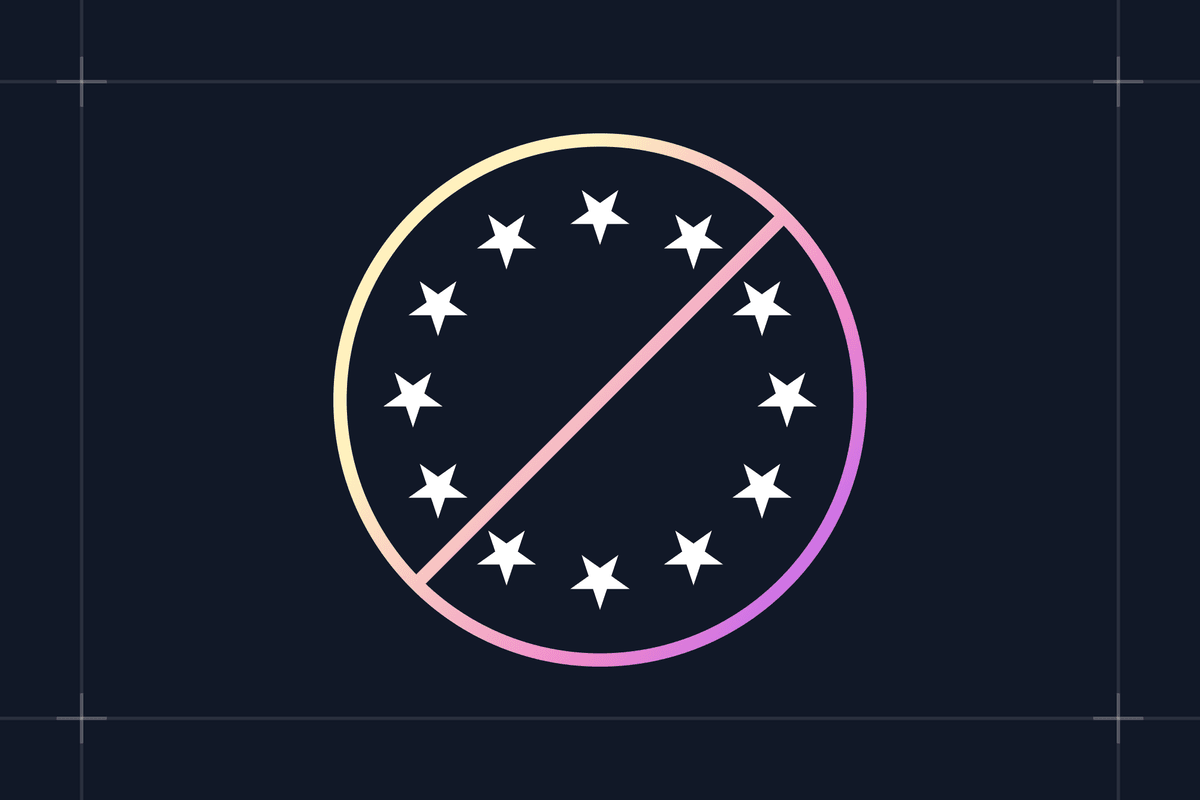
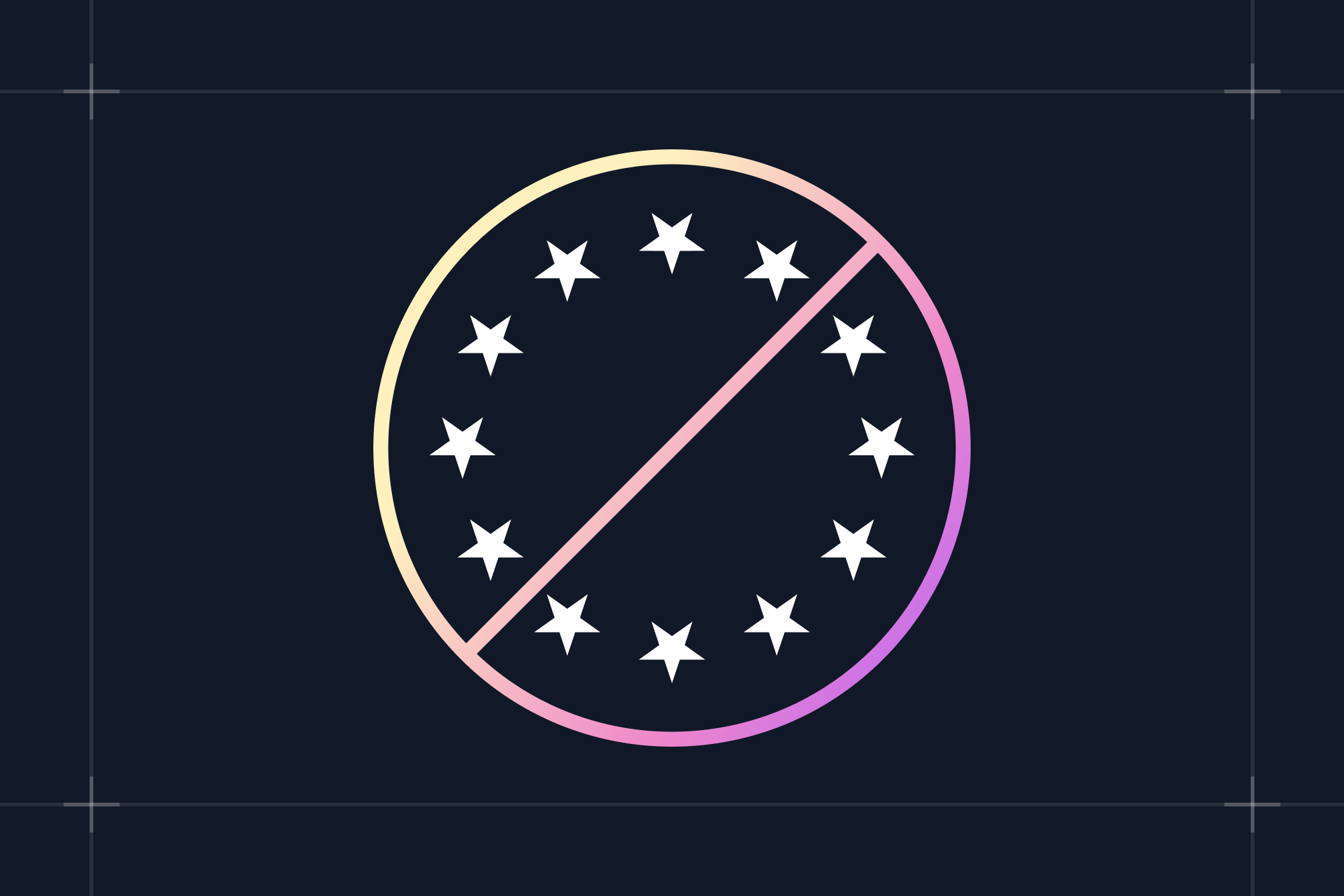
Mdx Components
All mdx components implementations.
Welcome to MDX World
This is a simple demonstration of how to use the MDX components you’ve provided.
Callouts Example
Did You Know?
MDX enables you to seamlessly combine markdown with React components.
Heads Up!
This action could have irreversible consequences. Proceed with caution.
Error
Something went wrong! Please try again later.
Quote Example
Imagination is more important than knowledge. For knowledge is limited, whereas imagination encircles the world.
Albert Einstein
Imagination is more important than knowledge. For knowledge is limited, whereas imagination encircles the world.
Albert Einstein
Accordion Example
Tabs Example
MDX combines the power of Markdown with JSX.
List Example
Unordered List
- This is an unordered list.
- It supports nested items.
- Nested item 1
- Nested item 2
Ordered List
- Step one
- Step two
- Step three
Button Example
Blockquote Example
This is a blockquote with a styled alert.
Card Example
Card Title
Card description goes here.
This is the main content of the card.
Footer content here.
File Structure Example
Image Example
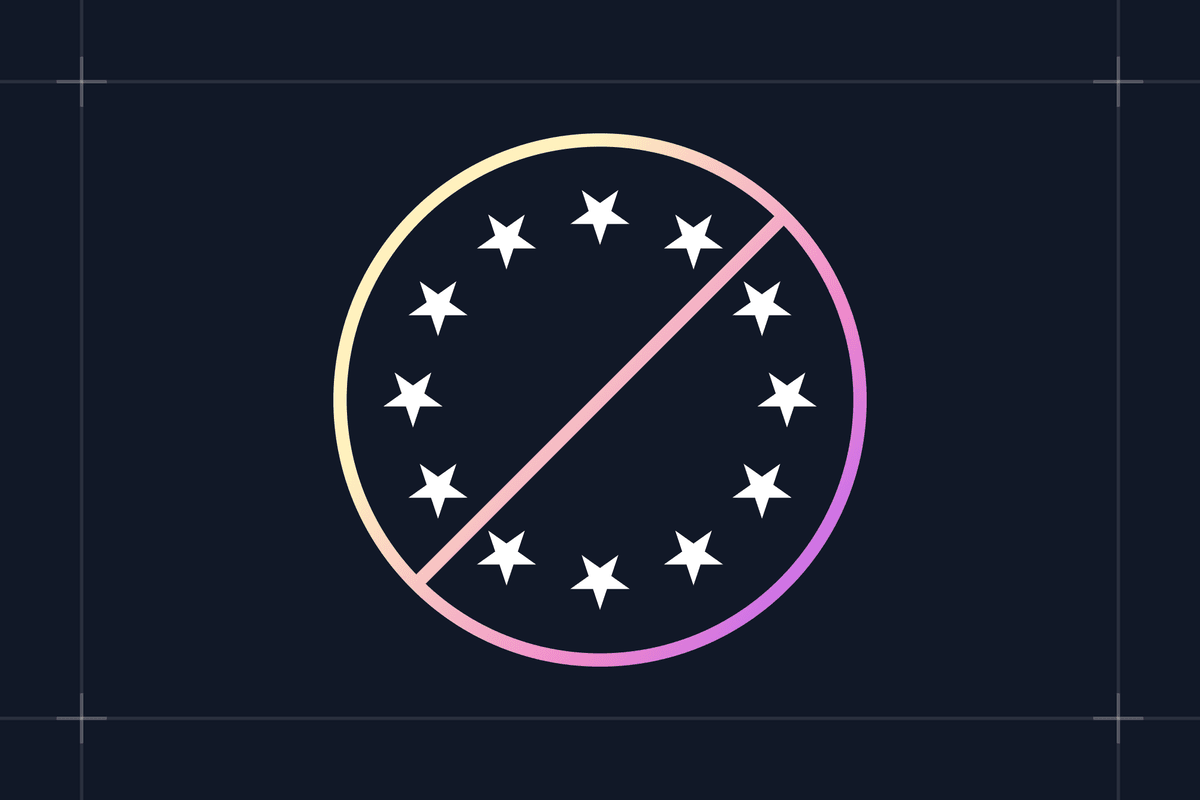
Zoomable Media Example
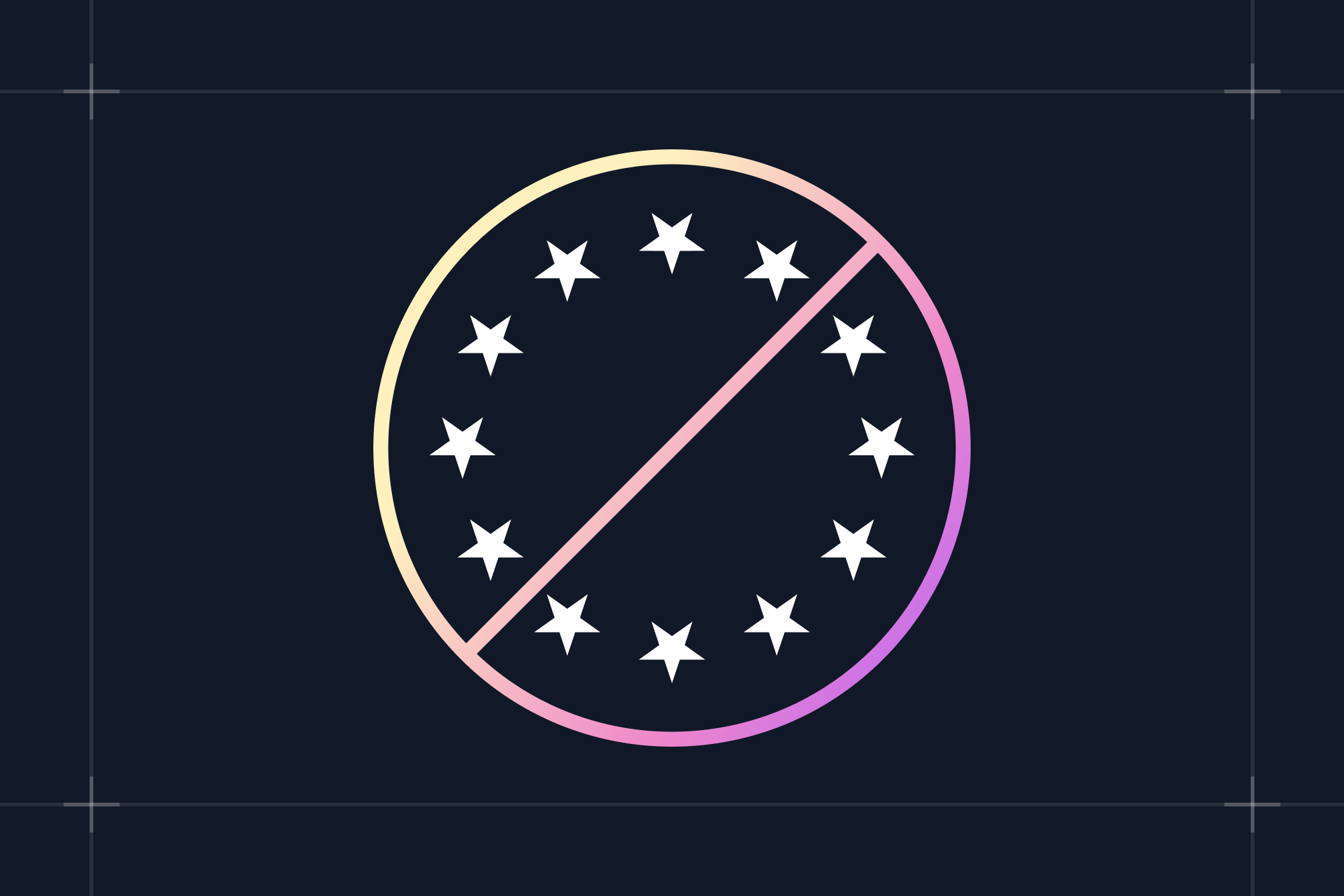
Code Block Example
function greet(name) {
return `Hello, ${name}!`;
}Code Block Wrapper Example
// Perlin noise implementation in TypeScript
class PerlinNoise {
private permutation: number[] = [];
private p: number[] = [];
constructor() {
this.permutation = Array.from({ length: 256 }, () => Math.floor(Math.random() * 256));
this.p = [...this.permutation, ...this.permutation];
}
private fade(t: number): number {
return t * t * t * (t * (t * 6 - 15) + 10);
}
private lerp(t: number, a: number, b: number): number {
return a + t * (b - a);
}
private grad(hash: number, x: number, y: number, z: number): number {
const h = hash & 15;
const u = h < 8 ? x : y;
const v = h < 4 ? y : h === 12 || h === 14 ? x : z;
return ((h & 1) === 0 ? u : -u) + ((h & 2) === 0 ? v : -v);
}
public noise(x: number, y: number, z: number): number {
const X = Math.floor(x) & 255;
const Y = Math.floor(y) & 255;
const Z = Math.floor(z) & 255;
x -= Math.floor(x);
y -= Math.floor(y);
z -= Math.floor(z);
const u = this.fade(x);
const v = this.fade(y);
const w = this.fade(z);
const A = this.p[X] + Y;
const AA = this.p[A] + Z;
const AB = this.p[A + 1] + Z;
const B = this.p[X + 1] + Y;
const BA = this.p[B] + Z;
const BB = this.p[B + 1] + Z;
return this.lerp(w, this.lerp(v, this.lerp(u, this.grad(this.p[AA], x, y, z), this.grad(this.p[BA], x - 1, y, z)),
this.lerp(u, this.grad(this.p[AB], x, y - 1, z), this.grad(this.p[BB], x - 1, y - 1, z))),
this.lerp(v, this.lerp(u, this.grad(this.p[AA + 1], x, y, z - 1), this.grad(this.p[BA + 1], x - 1, y, z - 1)),
this.lerp(u, this.grad(this.p[AB + 1], x, y - 1, z - 1), this.grad(this.p[BB + 1], x - 1, y - 1, z - 1))));
}
}
// Example usage
const perlin = new PerlinNoise();
console.log(perlin.noise(1.1, 2.2, 3.3));Chip Example
Default Chip Info Chip Success Chip Warning Chip Danger ChipCustom Component Example
Heya, I'm Gaurav.
Heya, I'm <CompanyName />.